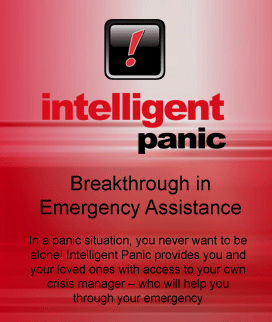 How to Register on Intelligent Panic.....
How to Register on Intelligent Panic.....
To join Intelligent Panic, you would have received two smss . Please save the business card (which is the Contact on your phone that links you to the panic service) and assign this Contact to a number on your speed dial on your cell phone. Make sure you remember your chosen panic number on your speed dial.
To complete your registration, please click on the Registration button above
Follow the instructions and enter your ID number on the Registration page and click on Register
You will then receive a password in an sms on your registered phone. Please store this in a safe place for future use
You will be automatically taken back to the home page where you can now enter your ID number and the password you have received by sms. Click on Login
Double click on the line containing your personal information in order to enter your profile
Now provide as much personal information as possible. Also be sure to save your changes in the online information form as you fill in your information. The more the Intelligent Panic service knows about you, the more your Crisis Manager can assist in your panic situation. All this information will be treated with complete confidentiality
Make sure you fill in your cell phone number that includes +27 in front and leaves out the first 0.
If you want to update your details at any time, please just enter your ID number and password and you can access your profile to make any changes
If you ever forget your password, simply click on Forgot Password on the home page and they will be re-sent to your cell phone by sms
Once registered, please be sure to only press your panic number only when you are in a genuine panic situation. The team of Crisis Managers at the Intelligent Panic Crisis Centre are at your service.
|